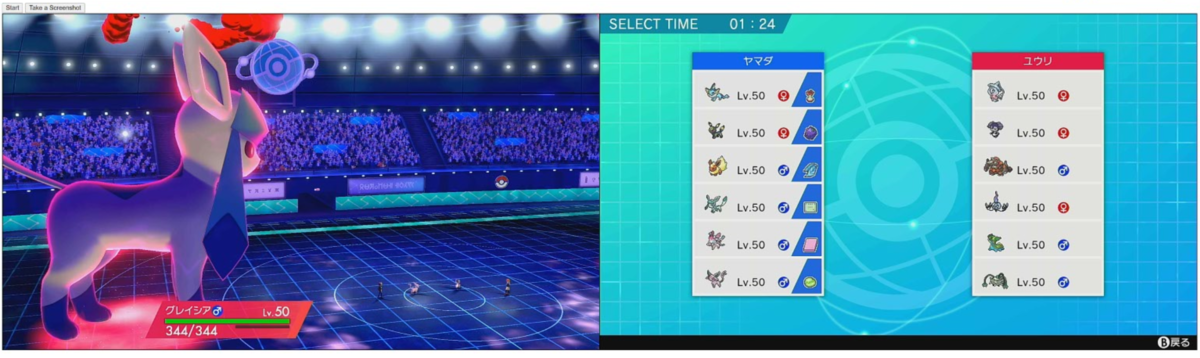やりたかったこと
- S3にアップロードされたアイテムをGoogleDriveの共有フォルダに同期する
- S3のオブジェクト作成イベントでLambdaを実行して処理
- 対象のバケットやLambda関数などはCDKで作成する
この記事に書いたこと
- Lambda Ruby で gem を使う方法
- AWS SDK for Ruby で SecretsManager の秘密情報を取得する方法
- AWS SDK for Ruby で S3 からダウンロードする方法
- Google API Client for Ruby で GoogleDrive にアップロードする方法
- S3 + EventNotification + Lambda でアップロードされたオブジェクトの情報を取得する方法
- CDK で S3 + EventNotification + Lambda を構成する方法
GoogleDriveにアクセスするための情報を用意する
- サービスアカウントキー(JSON)
- 共有フォルダのID
こちらの記事が参考になります。
qiita.com
SecretsManager
秘密情報はAmazon SecretsManagerに入れておき、Lambda関数内で取り出して使うことにします。
サービスアカウントキー(JSON)
$ aws secretsmanager create-secret --name "GoogleDriveServiceAccountKey" --secret-string file://serviceaccount-1234567890234-123456789012.json
共有フォルダのID
$ aws secretsmanager create-secret --name "GoogleDriveDirectoryID" --secret-string 1AMGFIquotsMPeGz1glPoLS39sB6GBy5j
Lambda関数
コード
次のフォルダ構成で作成します。
Gemfile
source "https://rubygems.org"
git_source(:github) {|repo_name| "https://github.com/#{repo_name}" }
gem 'aws-sdk'
gem 'google-api-client'
index.rb
require "json"
require "aws-sdk-secretsmanager"
require "aws-sdk-s3"
require 'googleauth'
require 'google/apis/drive_v3'
def handler(event:, context:)
puts "event: #{event.inspect}"
puts "context: #{context.inspect}"
secretsmanager = Aws::SecretsManager::Client.new
service_account_key_json = secretsmanager.get_secret_value(secret_id: "GoogleDriveServiceAccountKey").secret_string
google_drive_directory_id = secretsmanager.get_secret_value(secret_id: "GoogleDriveDirectoryID").secret_string
bucket_name = event['Records'][0]['s3']['bucket']['name']
key = event['Records'][0]['s3']['object']['key']
local_file = File.join('/tmp', File.basename(key))
s3 = Aws::S3::Client.new
s3_obj = s3.get_object(
response_target: local_file,
bucket:bucket_name,
key: key
)
puts "s3_obj: #{s3_obj.inspect}"
authorizer = Google::Auth::ServiceAccountCredentials.make_creds(
json_key_io: StringIO.new(service_account_key_json),
scope: 'https://www.googleapis.com/auth/drive'
)
authorizer.fetch_access_token!
drive = Google::Apis::DriveV3::DriveService.new
drive.authorization = authorizer
file_object = {
name: key,
parents: [google_drive_directory_id],
modifiedTime: s3_obj.last_modified
}
drive.create_file(
file_object,
upload_source: local_file
)
{ statusCode: 200, body: JSON.dump({ok: true}) }
rescue => e
message = "#{e.class.name} (#{e.message})"
puts message
{ statusCode: 501, body: JSON.dump({ok: false, error: message}) }
end
bundle install
gemを vendor/bundle 以下にインストールして、本体と一緒にアップロードできるようにしておきます。
$ cd functions/sync_to_google_drive
$ bundle install --path vendor/bundle
CDK
抜粋
import * as iam from "@aws-cdk/aws-iam";
import * as lambda from "@aws-cdk/aws-lambda";
import * as s3 from "@aws-cdk/aws-s3";
import * as s3n from "@aws-cdk/aws-s3-notifications";
const myBucket = new s3.Bucket(this, "myBucket", {
bucketName: 'my-bucket',
blockPublicAccess: s3.BlockPublicAccess.BLOCK_ALL,
versioned: true,
removalPolicy: cdk.RemovalPolicy.RETAIN,
});
const syncToGoogleDriveFunctionRole = new iam.Role(
this,
"syncToGoogleDriveFunctionRole",
{
assumedBy: new iam.ServicePrincipal("lambda.amazonaws.com"),
managedPolicies: [
iam.ManagedPolicy.fromAwsManagedPolicyName("AWSLambdaExecute"),
],
}
);
syncToGoogleDriveFunctionRole.attachInlinePolicy(
new iam.Policy(this, "syncToGoogleDriveFunctionRolePolicy", {
statements: [
new iam.PolicyStatement({
effect: iam.Effect.ALLOW,
actions: ["secretsmanager:GetSecretValue"],
resources: ["*"],
}),
new iam.PolicyStatement({
effect: iam.Effect.ALLOW,
actions: ["s3:GetObject"],
resources: [
myBucket.arnForObjects("*")
],
}),
],
})
);
const syncToGoogleDriveFunction = new lambda.Function(this, "syncToGoogleDriveFunction", {
runtime: lambda.Runtime.RUBY_2_5,
handler: "index.handler",
code: new lambda.AssetCode("./functions/sync_to_google_drive"),
role: syncToGoogleDriveFunctionRole,
environment: {},
timeout: cdk.Duration.seconds(900),
});
myBucket.addEventNotification(s3.EventType.OBJECT_CREATED, new s3n.LambdaDestination(syncToGoogleDriveFunction));